New Emerging Trends Dashboard: Find the next big thing
15-Sec summary
Discovering emerging trends takes days of manual work, and it is hard to separate fads from true trends. MI teams also need to turn trend research into actionable insights for their organizations.
The new Feedly Emerging Trends Dashboard lets MI teams quickly discover, measure, analyze, and share key trends in their market surfaced from millions of sources, without days of work.
With the Feedly Emerging Trends Dashboard, you can:
- Discover emerging trends as they appear. Our proprietary AI scans millions of articles to surface only genuine trends in near real-time, filtering out noise.
- Assess trend relevance using metrics and real-world applications to filter out fads.
- Personalize the dashboard to your industry and research needs.
- Track, prioritize, and classify trends.
- Research trends and create reports with built-in Gen. AI.
- Share actionable insights and trend opportunities.
In summary, this customizable dashboard makes creating trend reports 10X faster, ensuring your organization won’t miss the next big thing.
The Emerging Trends Dashboard gives us a fantastic jumping off point to dig deeper into an emerging trend. It saves us hours of research and feels like having extra team members scanning thousands of articles. Now, we can dive confidently into trends without worrying we’ve missed something critical.
Automatically discover emerging trends as they appear
Our proprietary AI scans millions of articles to surface all the trends in near real-time and filter out noise (Black Friday, Christmas, CES conference in Vegas, etc.). Trends are included at an early stage, once they reach a minimum visibility threshold. With the ability to specify the subfields within an industry, you will only see the trends relevant to your specific use case.
Quickly assess trend relevance using metrics and real-world examples to filter out fads
Figure out which trends will be felt across the industry and which will be short-lived thanks to indicators and graphs showing size, growth, evolution, key industries and business applications. The dashboard is interactive, which means you can select any trend and launch into its respective Trend Insights Card. This provides a comprehensive, continuously refreshed view of the emerging trend, its key growth metrics and use cases in the real world.
Personalize the dashboard to your industry and research needs
Choose a time period to explore trends from the last 30 days up to 12 months. Spot trend growth with options to view growing, surging, or exploding trends. Filter by size, such as niche, known, or mainstream. Dive deeper by focusing on your specific industry for tailored insights. Each filter helps you zero in on the trends that matter most to you.
Keep your dashboard focused on the trends that matter by hiding those that don’t.
Track, prioritize, and classify trends
Personalized tagging gives you the flexibility to apply the classification framework that best suits your needs, such as the STEEP methodology (Social, Technological, Economic, Environmental, and Political factors). This make it easier to identify connections and insights aligned with your strategic focus.
Research trends with built-in Gen. AI
Use AI Actions, an LLM embedded in the Emerging Trends Dashboard, to ask questions on each trend and better understand their implications. Use custom AI prompts for questions such as:
“What are the drivers and blockers for this trend to develop?”“What are the potential implications of this trend on my organization?”“When is this trend expected to fully manifest?”Extract actionable trend insights and create customized reports
You can extract, format and summarize trend data in your desired layout. For instance, create a table of the drivers and blockers of the trend. Answers are accurate because they use your trusted sources and are verifiable with inline citations.
Embedded AI Actions speed up summarization, data extraction, and report generation, with a prompt library for ready-to-use actions. Get answers in your preferred format, whether it’s executive summaries, tables, graphs or reports. Export Trend Dashboard and analysis pages as CSV or PDF files.
Easily share insights and opportunities from trend research
Easily use the trends found in the Dashboards in order to educate your org in your newsletters. Share your summary and analysis of the new trends via Feedly’s integrations with email, Slack and more.
Be the first to know about the next big thing
Let Feedly wade through the sea of weak signals to surface the trends as they emerge.
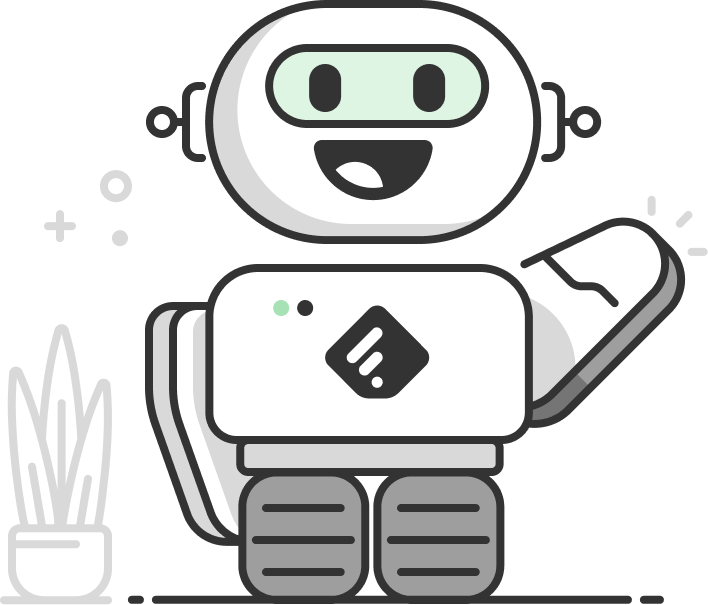
FAQs
How can I know if a trend is a fad or not?
With Feedly’s Emerging Trends Dashboard, you can quickly assess and quantify the potential impact of a trend on your industry with detailed metrics and business applications. In your Dashboard, you can find the evolution, growth, size, key industries and business applications of each trend. For example, each trend is assigned a growth that’s either Exploding (+1000%), or Surging (100-999%), or Growing (1-99%). Learn more here: How to use the Emerging Trends Dashboard?
I’m looking for the latest headlines from the past 7 days, where can I find them?
If you’re not looking for actual technological, social, political, etc, trends, but instead the most critical news in your industry, we recommend looking for Top Stories instead. You can learn more about it here: https://feedly.com/new-features/posts/top-stories-market-intelligence.
How can I share the trends I find in my Emerging Trends Dashboard?
Tag and classify trends to make this data visible to all team members. As well as easily share your summary and analysis of the relevant new trends via Automated Newsletters and Feedly’s integrations with email, Slack and more.
How can this feature help me create my trend reports?
The new Feedly Emerging Trends Dashboard enables MI teams to discover, measure, analyze, and share all the relevant new trends in their market surfaced across millions of press articles, without days of manual work. Tailored to your team’s specific area of interest, Emerging Trend Dashboards will speed up the creation of trend reports 10x. The dashboards are an easy, customizable and complete way to ensure that your organization won’t miss the next big thing. With the Feedly Emerging Trends Dashboard you can:
• Discover emerging trends as they appear. Our proprietary AI scans millions of articles to surface only genuine trends in near real-time, filtering out noise.
• Assess trend relevance using metrics and real-world applications to filter out fads.
• Personalize the dashboard to your industry and research needs
• Track, prioritize, and classify trends
• Research trends and create reports with built-in Gen. AI
• Share actionable insights and trend opportunities
We gather trends by continuously monitoring our vast stream of Feedly articles in real time. Our AI Models sift through the data to eliminate irrelevant candidates such as company names and unrelated keywords, ensuring that we focus on valuable trends. Additionally, these models categorize similar expressions into single trends to prevent duplicate information and to generate more accurate aggregated metrics.
Are the trends found in real time?
Yes, Feedly’s AI gather trends by continuously monitoring our vast stream of articles in real time.
Can I choose a custom date range instead?
You can filter the trends to last 30 days, last 3 months, last 6 months and last 12 months.


