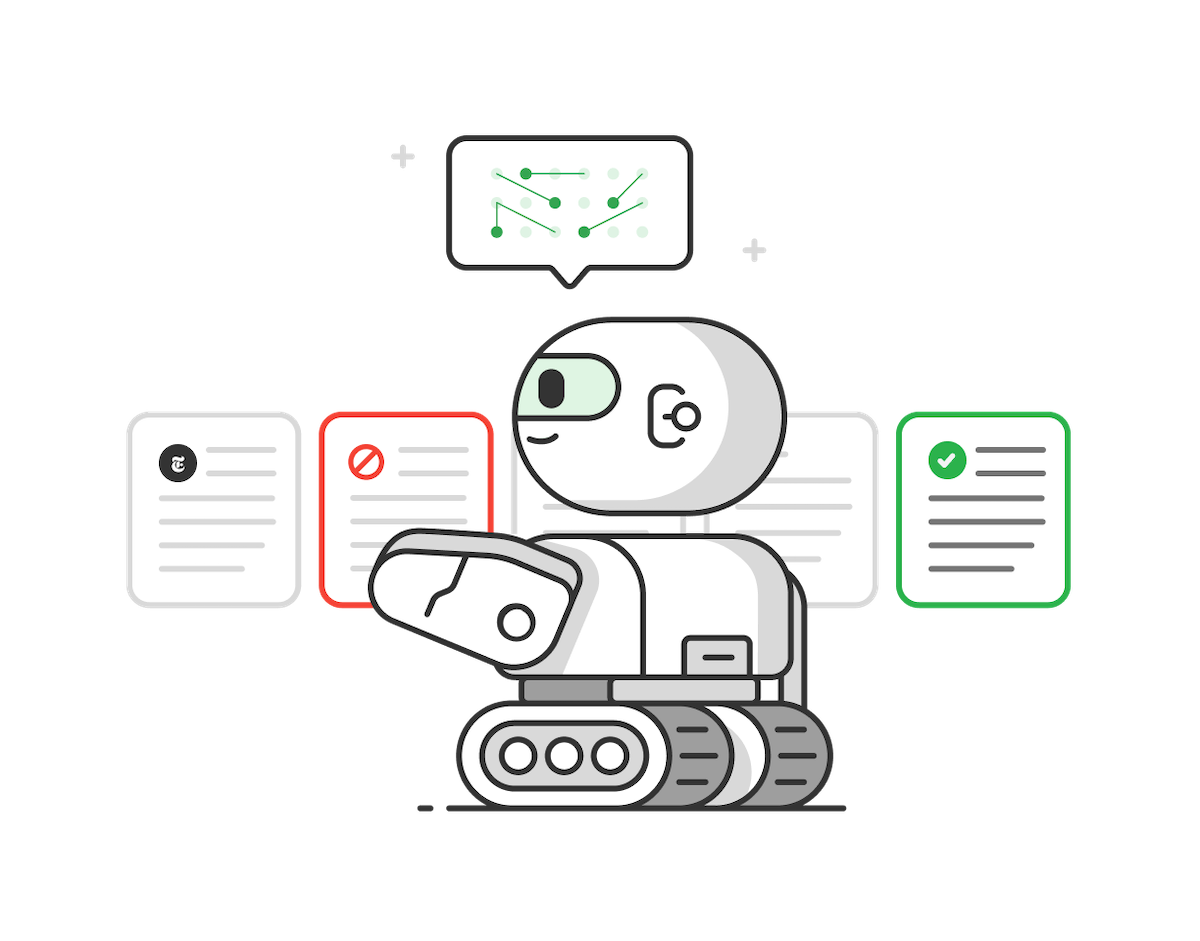Monitor high-impact stories on topics of interest with ‘Top Stories’
15-sec summary
Does part of your work rely on identifying high-impact stories early?
We have trained Feedly AI to continuously read and cluster articles from across the web and flag higher-impact stories that gather more coverage. We call these Top Stories.
We are releasing three new features to help you identify top stories as they break. With Feedly AI, you can:
- Filter the most impactful articles in your feeds with the new Top Stories Tab (It reduces noise by up to 87%).
- Detect and filter top stories across the web on your key topics—whether it’s technology, cultural trends, or industry insights—with the new Top Stories AI Model.
- Research and document developing stories faster with AI Actions.
Here is a tour of how Top Stories work!
Filter articles in your feeds with the Top Stories Tab
The Top Stories Tab filters articles within the sources you follow, showcasing only those with significant media coverage.
💡 A story qualifies as a ‘Top Story’ when five or more sources have covered it.
In the example above, the Top Stories Tab filters the top 81 articles per week in a folder that collects more than 300 articles per week.
Detect and filter top stories across the web with the Top Stories AI Model
You can combine the ‘Top Stories’ AI Model with other Feedly AI Models to track the biggest headlines within topics of interest. For example, pair it with an industry or technology AI Model to quickly uncover the most impactful stories in those fields.
Using the Top Stories AI Model in your AI Feeds reduces the number of articles, focusing on key news. In the example above, it helped reduce the number of articles from 184 to 62 per week.
Research and document developing stories faster with AI Actions and the Top Story Insights Card
With AI Actions, you can quickly get answers to specific questions about developing stories or summarize multiple articles into a concise report or executive summary—without needing to read each one in full.
Feedly AI creates a Top Story Insights Card for each top story it identifies. The insights card links to all the articles covering the story. It is a great place to use AI Actions to ask questions about a story or generate concise reports.
Curious to learn more about AI Actions? Visit our Guide to AI Actions for Market Intelligence.
How do ‘Top Stories’ work?
Behind the scenes, Feedly AI continuously reads and clusters articles from across the web. Stories with coverage from 5+ sources are flagged as Top Stories.
Outsmart the competition and stay ahead of industry shifts
Collect, analyze, and share actionable industry intelligence in real-time with a little help from AI. See for yourself with a free trial.