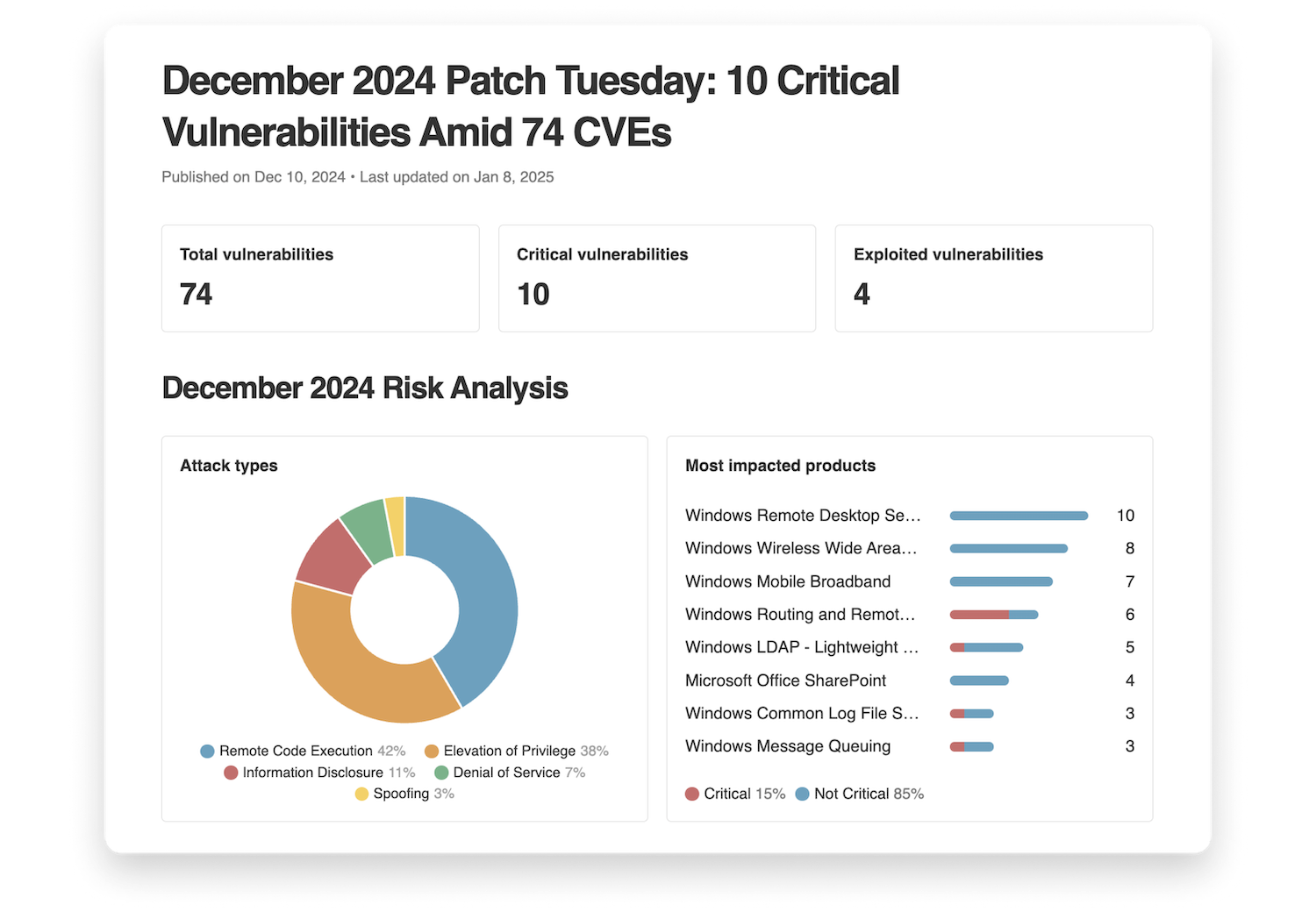Feedly Patch Tuesday Report: Searchable, scannable, and exportable
15 sec-summary
Keeping up with Microsoft’s Patch Tuesday releases is time-consuming for analysts, who need to assess vulnerabilities quickly, determine their relevance and criticality, and prioritize remediation—all while under pressure to protect their organizations.
With Feedly’s free Patch Tuesday report, you can:
- View charts breaking down the vulnerabilities by attack type and affected products.
- Read short summaries of all critical CVEs.
- Sort and download a detailed, customizable table of vulnerability data for streamlined analysis.
- Dive into each CVE for a complete view of all related intelligence, including timelines, malware, and threat actor associations, exploits, CVSS scores, and more.
Feedly’s Patch Tuesday report saves you hours of research, helping you prioritize and act faster to stay ahead of threats.
Each month, the Microsoft Security Response Center (MSRC) addresses numerous vulnerabilities across its product range, as detailed in its Security Update Guide. The monthly event has become known as Patch Tuesday and frequently includes product fixes for over 100 flaws, including critical vulnerabilities and zero-day exploits.
As a vulnerability manager or CTI analyst, you need to quickly understand the potential threats against your infrastructure and prioritize remediation activities. Reading through Microsoft’s Security Update Guide can be overwhelming and often lacks actionable context, requiring analysts to manually gather information from multiple sources.
We’re excited to share a new (free) resource to simplify staying updated on Microsoft’s Patch Tuesday releases. Feedly’s Patch Tuesday Report can help you quickly analyze and prioritize threats. It’s released within minutes of each Microsoft Patch Tuesday Security Update Guide, correlated with information from across the web, and updated in real-time with the latest intelligence, including details about proofs of concept, exploits, threat actors, and malware. Our goal is to contribute to the collective effort of the security community in mitigating risks and protecting organizations from evolving threats.
View charts breaking down the CVEs by attack types and products
Quickly understand what was released in the Security Update Guide, including a summary of total, critical, and exploited vulnerabilities. Then, see a breakdown of the potential attack types that could be used to exploit the CVEs and a list of the most impacted products.
Quickly read short summaries of all critical vulnerabilities
All CVEs classified as critical will be listed below the summary section. Each CVE includes a short AI-generated summary explaining key details about the CVE, simplifying vulnerability triage activities.
Sort and download a detailed, customizable table of vulnerability data
Below the Critical CVEs, you’ll find a customizable table where you can choose the data elements you want to see and sort it by CVE ID number, CVSS score, or trending magnitude. Download the table in CSV format to perform additional analyses.
Dive into each CVE for a complete view of all related intelligence
Feedly scans sources across the web, correlates the data in our threat graph, and presents a unified view of each CVE in the CVE Insights Cards. Each CVE Insights Card includes a summary of the CVE, a timeline showing all developments, links to patches, exploits, threat actors, attack patterns, and references for more detailed investigations.
💡 Do you like the CVE Insights Cards? You can search for any CVE Insights Card at feedly.com/cve
What’s next?
This initial report focuses on Microsoft’s Patch Tuesday releases. It will soon be integrated into the Feedly Threat Intelligence product, empowering enterprise customers to quickly tailor the Patch Tuesday report to their specific use cases. We’re considering similar reports for other vendors to provide additional coverage to Feedly Threat Intelligence users.
Check out past Patch Tuesday reports
Filter and prioritize vulnerabilities in seconds—a free resource for all.