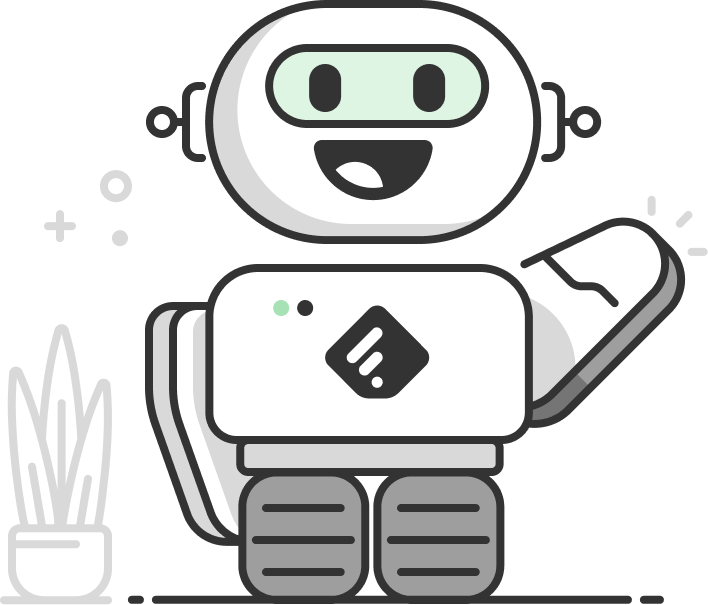PDFs in Feedly: Read and extract market intelligence faster
15-Second summary
Extracting intelligence and understanding themes or trends from PDF reports traditionally requires manual reading to identify key insights. This process consumes valuable time and can result in inconsistent data extraction.
With PDFs in Feedly, you can:
- View the PDF’s visual elements for quick insights (Available for all Feedly plans).
- Automatically extract trends, company mentions, strategic moves, and more.
- Prompt Ask AI to extract data and structure outputs faster.
- Synthesize intelligence across multiple PDFs to identify trends.
Shift analysts’ focus from tedious data extraction to higher-value analysis.
Overview
PDFs often contain valuable data and trends produced by trusted parties. However, processing these documents is often tedious and error-prone.
Feedly now supports open-source PDFs from two sources: those captured by your AI Feeds and those you manually add to a Feedly Board via an open-source URL. You can view and read PDFs directly within Feedly, but the bigger value comes from automatic intelligence extraction. Feedly processes PDF content like other articles so you can prompt Ask AI to synthesize multiple PDFs simultaneously, to capture trends, identify recurring themes, or extract and structure your data.
View the PDF’s visual elements for quick insights
You can now view PDFs directly in the Feedly web application (desktop), including the charts, graphs, and images that often convey information effectively.
The option of viewing PDFs in Feedly is available for ALL Feedly plans, including Free users.
Automatically extract strategic moves, company mentions, and trends
Feedly AI reads PDFs like other articles, such as blogs, social media posts, and market intel reports. It uses AI Models to identify and extract key insights like trends, technologies, company strategic moves, and more. Feedly then organizes the extracted AI insights, giving you an immediate overview of what matters without digging through the entire PDF.
Like other articles in Feedly, PDFs are easily shared with other tools like Microsoft Teams or Slack.
PDFs can be brought in via an AI Feed or manually to your Feedly Board with a URL. Simply:
- Copy the URL that carries the PDF (It has to be an open URL, not behind a login, or registration).
- Go to your Feedly Board and click on the “+” sign.
- Paste it in the URL.
Prompt Ask AI to extract and structure outputs faster
Ask AI can help extract and process intelligence into structured formats, making analysis or uploading into other tools easier. For instance, suppose you want to search through an annual report to summarize the M&A activity. You can prompt Ask AI to create a table extracting specific sales results from an organization’s annual report.
Ask AI Prompt
Build a table of the financial outcomes based on reportable segments mentioned within the annual report, include the percentage of net sales and the total dollar amount of those sales.Ask AI Response
Synthesize intelligence across multiple PDFs to identify trends
Ask AI can help summarize long PDFs, capture key themes, identify relevant trends, or summarize key takeaways. You can run Ask AI prompts across a single PDF, or up to 25 content pieces, including PDFs and other articles. This can give you a broader and more balanced view of your market.
Ask AI Prompt
Identify key growth trends and potential risks highlighted in the reports. Provide results in a table format.Ask AI Response
Ask AI always cites its sources, including PDFs. You’ll see exactly where Feedly AI extracted the information, making it easy to dive deeper into the original context.
In short…
By integrating PDF analysis capabilities, Feedly eliminates a critical bottleneck in market intelligence workflows. Analysts can now extract insights from reports, white-papers, and regulatory filings without manual effort, allowing them to track industry shifts, competitive movements, and emerging trends more efficiently. The ability to process intelligence seamlessly from all sources—including PDFs—ensures a more comprehensive and timely understanding of the market landscape.
For more details and limitations, we encourage you to check out our PDF documentation.
Extract key insights from PDFs with Feedly AI
All Feedly plans, including Free, allow you to view PDFs. But if you want to go further by automatically extracting insights, tracking competitors, and spotting emerging trends—try Feedly Market Intelligence.